Call Outs
Call Outs are text objects surrounded by a rectangle with line pointers. The pointer can be an arrow, circle or square. Like the Popup objects, the pointer on each shapes allows you to associate the pointer with anything on the screen by dragging the pointer into position while the popup object is active on the timeline. Depending on where the pointer is dragged, the base position of the pointer line may change.
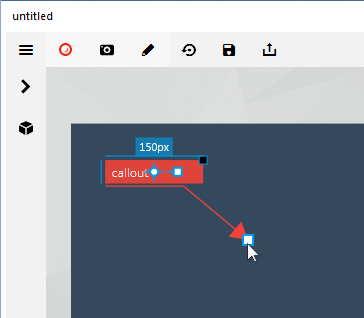
Formatting for the object is controlled in the Call Out object control panel (see Figure 2). The numbered features are described in Table 1.
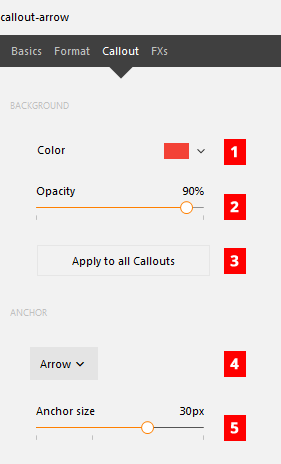
Table 1: Features on the Popup object control panel.
| # | Name | Description |
|---|---|---|
| 1 | Callout Color Selector | Clicking the swatch to the right of Color opens a color picker to select the color of the object background. |
| 2 | Call Out Object Fill | The opacity of the Call Out is controlled by this slider. To choose the opacity reposition the slider or click directly on the percentage and enter a number for the percent. Only the shape is affected by the opacity, not the line and pointer. |
| 3 | Apply to All Call Outs | Applies the current settings to all of the Callouts of the same type in the current video to help standardize presentation. |
| 4 | Call Out Pointer Shape | While each pointer shape appears in the menu for Call Outs, the shape chooser menu can be used to change the shape of the pointer tip. The shape can be a Circle, Square or Arrow. |
| 5 | Call Out Pointer Size | The size of the Call Out object pointer is controlled by the Anchor Size. Use the slider to choose the size or click directly on the number and enter a size in pixels. |